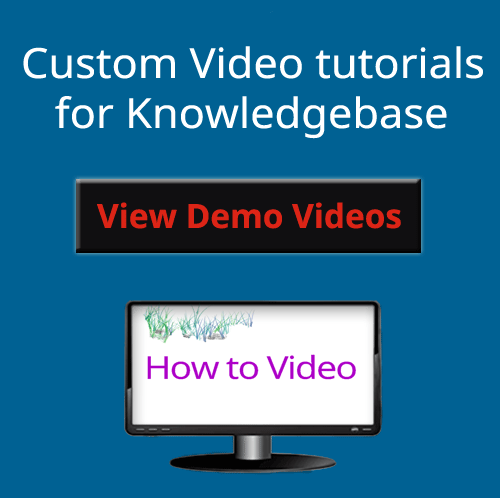WHMCS Knowledgebase
The WHMCS Knowledgebase feature allows you to add self-help articles and videos to create a knowledgebase repository that your customers and employees can use for real-time support.
The WHMCS Knowledgebase serves as a repository for businesses, such as web hosting companies, to publish articles, videos, infographics, and guides. Its purpose is to empower customers with self-support resources, allowing them to search for answers to their queries and find solutions more easily. This not only reduces the workload of your support team but also enhances client satisfaction.
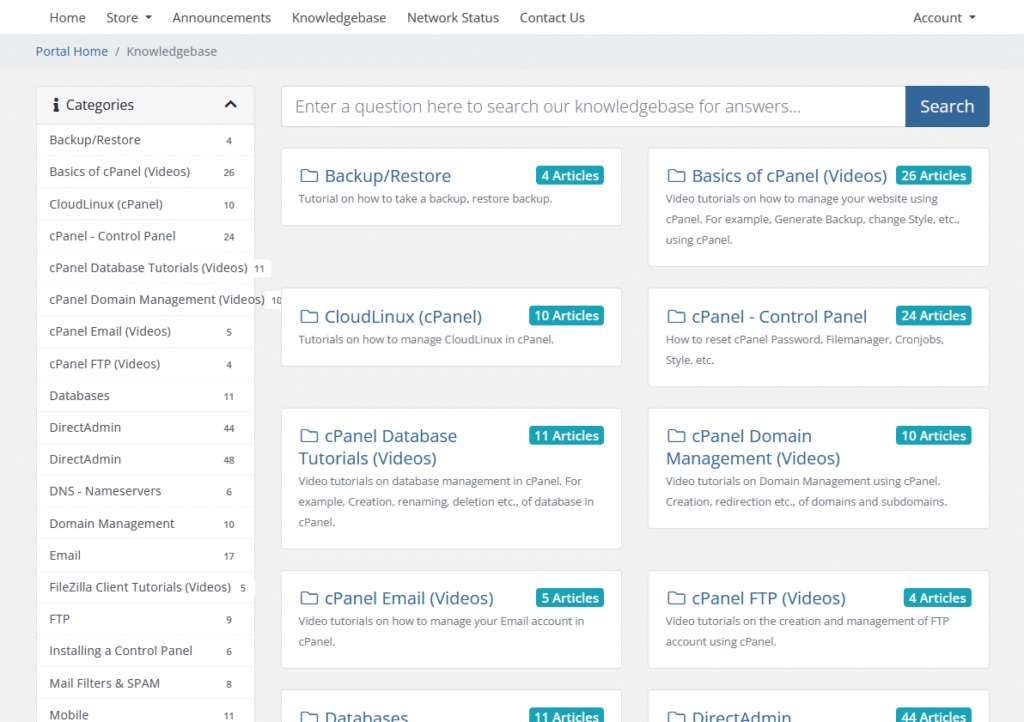
Screenshot of WHMCS Knowledgebase
See PremadeKB articles for WHMCS Knowledgebase
Features of WHMCS Knowledgebase
- Articles can be organized into various categories in whmcs knowledgebase. Each category displays the name you assign based on the topic, along with the number of articles related to that topic.
- The categories you create are displayed in the left sidebar of the knowledge base, along with the number of articles, making it easy to browse through different categories at a glance.
- There is a search bar on the top where users can initiate search by typing their queries and hitting the search button. The search result shows all the articles from the knowledgebase related to the query with most relevant on the top.
- The articles can be made accessible to clients or specific users only by using hide option while adding the articles in whmcs knowledgebase. Visitors with login credentials can only accesses specific articles and categories.
- The Whmcs knowledgebase also has a feedback system that asks users if a particular article was helpful or not. Businesses can improve the content of their knowledgebase based on users’ feedback.
How to Configure Your First WHMCS Knowledgebase Article?
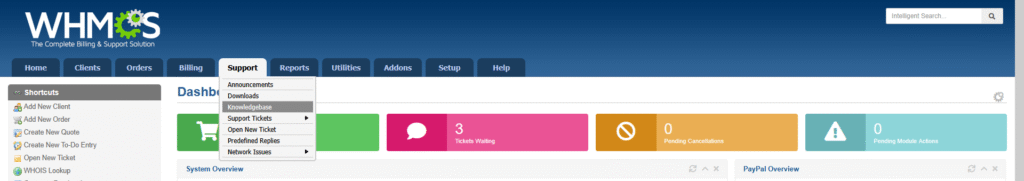
To configure your first article in whmcs, you need to create Category for your article or articles you want to add your whmcs knowledgebase.
1. Add a Knowledgebase Category by following these steps:
Step 1. Login to WHMCS admin dashboard and Navigate to Support -> Knowledgebase.
Step 2. Click “Add Category” tab.
Step 3. Enter a Category Name and a brief Description.
Step 4. Optionally, check ‘Tick to Hide’ if you want the category to be staff-only.
Step 5. Click Add Category button to save.
Adding category in a organized way with proper name makes it easier for users to find the relevant articles in short time. Once categories are set up, start adding articles
2. Add Knowledgebase articles by following these steps:
Step 1. Go to Support -> Knowledgebase and click on the name of the category you want to add the article to.
Step 2. Then click the “Add Article” tab.
Step 3. Enter the title of the article in the “Article Name” input box.
Step 4. Click the “Add Article” button.
Step 5. Optionally, set the Views, Votes For, and Total to manually adjust article statistics.
Step 6. Set the “Display Order” to control the article’s position within the category.
Step 7. Check “Private” if you want the article to be accessible only to logged-in users.
Step 8. Add relevant Tags to improve search-ability.
Step 8. Write the content of the article and decorate it using the rich text editor. Incorporate images, infographics, and videos to make your article more engaging.
Step 9. Once you finished writing, Click “Save Changes” button to publish the article.
Similarly, you can add more articles and videos in the same or different categories.
What to have in WHMCS Knowledgebase?
- Articles and video tutorials on control panels like cPanel, Plesk, SolusVM, and Virtualizor that web hosting clients use mostly.
- Articles and videos related to website and business management such as tutorials on WordPress, Payment Gateways, Email Clients, etc.
- Solution to queries that are frequently asked by the existing clients.
- Articles and video tutorials on getting started with the packages of the web hosting company.
- Articles and videos on addons of the web hosting company like website builder etc.
- Training guides on subjects like efficient use of whmcs knowledgebase for the employees of the company. It saves time and maintains the quality of the services.
- Last but not least, Guides on how to partner with your business and earn extra money with less effort.

Build Knowledgebase with Video Tutorials. Custom branded videos for your Web Hosting Company.
Branding: Each video display your brand logo/website link.
Real Time Support : Your clients can search for their hosting related queries and find solution in real time.
Niche Targeting: Our videos are related to web hosting that users are looking for on YouTube for help.
Strengthens Support: Our videos are integrated with your Knowledgebase website that can be used by your clients and support team in email to customers.
How to Get Content for whmcs knowledgebase?
If you see the knowledgebase website of any successful web hosting company you will notice a lot of content in the form of articles, videos, infographics, etc. It is essential to have quality content that covers every key tool and product clients encounter while setting up and operating their website smoothly.
Businesses invest lots of resources and time in creating content for their knowledgebase. But it is not possible to do it all themselves as their core business is web hosting which they have to take care of. So they hire content creators for their knowledgebase website.
Many web hosting companies that cannot afford a content creation agency purchase customized, ready-made articles and videos featuring their logo and website URL.
It is essential to create high-quality and useful content. Articles should include images, infographics, and concise step-by-step guides that are clear and to the point.
WHMCS Knowledgebase- SEO Asset and Customer Deflection Engine.
WHMCS Knowledgebase is not only a real time support system but also an SEO asset and customer deflection engine. Knowledgbase content of frequently asked questions, guides, and troubleshooting articles enhances user experience by delivering instant solutions and improves search engine visibility.
Search engine bots give higher presidency to websites with more content related to the product and retention time of visitors. Knowledgebase content providing solution retain the visitors more than advertisements.
WHMCS Knowledgebase plays a vital role in customer deflection by allowing clients find the answers independently without contacting the support team. This makes the service experience more streamlined and efficient. Capable of handling large number of users not possible for a customer support team.
WHMCS Knowledgebase- A Real Time Support System.
A real-time support system that provides instant assistance to customers, resolving their issues without frustrating them through AI or human interaction, leading to customer delight.
It has been seen in many cases that support team fails to understand the real issue of customers and guide them incorrectly leading to addition in their frustration and harassment.
On the other hand, a knowledgebase gives the freedom to choose a solution and see the end result before actually taking action. This reduces the hassle of taking unnecessary measures in an already bad situation.
Customers don’t have to wait for responses of emails that takes an hour to days and a week in some cases. They can get solution in real time it compels them to remain with the company even if they are getting same configuration at cheaper rates somewhere else.
Conclusion:
WHMCS knowledgebase feature, which is the most overlooked feature, is easy to configure and manage. It’s multipurpose use as a streamlined and real time support system and SEO asset makes it valuable component of any web hosting company.
Now create a well organized video library of hundreds of web hosting tutorials in WHMCS Knowledgebase with just a few clicks. Submit your brand logo and website url that we will use in the partially completed video tutorials and put them on your website.
Further reading: WHMCS addons ( Free and top rated)