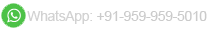218+ Tutorial Videos in HD & Full HD Quality.
Videos are available in MP4 format. To view list and demo, click collapse tabs below.
| No. | Videos | Order Now |
|---|---|---|
| 1 | How to Download Backup using cPanel? | View Demo |
| 2 | How to generate a cPanel backup and send it to FTP Server? | View Demo |
| 3 | How to restore a backup in cPanel? | View Demo |
| 4 | How to change Account password in cPanel? | View Demo |
| 5 | How to update your contact information in cPanel? | View Demo |
| 6 | How to change the style in cPanel? | View Demo |
| 7 | How to change language in cPanel? | View Demo |
| 8 | How to upload files via the cPanel File Manager? | View Demo |
| 9 | How to create a new file or folder in cPanel File Manager? | View Demo |
| 10 | How to Edit file in the cPanel File Manager? | View Demo |
| 11 | How to edit .ht(Hypertext) access file through cPanel File Manager? | View Demo |
| 12 | How to check disk usage of directory and bandwidth usage? | View Demo |
| 13 | How to create Cronjob via cPanel? | View Demo |
| 14 | How to edit or delete Cronjob via cPanel? | View Demo |
| 15 | Learn how to change the PHP version on your domain using cPanel? | View Demo |
| 16 | How to Reset the PHP Version to the Default Version, Using cPanel? | View Demo |
| 17 | How to Set the PHP Version per Domain using cPanel? | View Demo |
| 18 | How to Set the PHP Version per Folder? | View Demo |
| 19 | How to add A Record in cPanel using DNS Zone Editor? | View Demo |
| 20 | How to add an MX Record in cPanel using DNS Zone Editor? | View Demo |
| 21 | How to edit or delete MX Record in cPanel using the DNS Zone Editor? | View Demo |
| 22 | How to add CNAME Record in cPanel using the DNS Zone Editor? | View Demo |
| 23 | How to edit or delete CNAME Record in cPanel using the DNS Zone Editor? | View Demo |
| 24 | How to edit or delete a Record in cPanel using the DNS Zone Editor? | View Demo |
| 25 | How to Create an Additional Web Disk Account in cPanel? | View Demo |
| 26 | How to Access cPanel Web Disk? | View Demo |
| Order Now |
| No. | Videos | Order Now |
|---|---|---|
| 1 | How to create a database in cPanel? | View Demo |
| 2 | How to rename a database in cPanel? | View Demo |
| 3 | How to delete a database in cPanel? | View Demo |
| 4 | How to Create a Database Username in cPanel? | View Demo |
| 5 | How to add a user to a database and add privileges? | View Demo |
| 6 | How to import database via phpMyAdmin in cPanel? | View Demo |
| 7 | How to export database table via phpMyAdmin in cPanel? | View Demo |
| 8 | How to edit a database table via phpMyAdmin in cPanel? | View Demo |
| 9 | How to delete database table via phpMyAdmin in cPanel? | View Demo |
| 10 | How to optimize the database via phpMyAdmin in cPanel? | View Demo |
| 11 | How to Repair database via phpMyAdmin in cPanel? | View Demo |
| Order Now |
| No. | Videos | Order Now |
|---|---|---|
| 1 | How to Park a Domain in cPanel? | View Demo |
| 2 | How to Remove Domain Alias or Parked Domain name in cPanel? | View Demo |
| 3 | How to Create Addon Domains? | View Demo |
| 4 | How to Remove an Add-on Domain? | View Demo |
| 5 | How to Redirect an Addon Domain? | View Demo |
| 6 | How to Create a Subdomain in cPanel? | View Demo |
| 7 | How to Remove a Subdomain in cPanel? | View Demo |
| 8 | How to Redirect subdomain to an external URL? | View Demo |
| 9 | How to Redirect your website to any page or external domain? | View Demo |
| 10 | How to Remove Domain Redirect in cPanel? | View Demo |
| Order Now |
| No. | Videos | Order Now |
|---|---|---|
| 1 | How to create an Email Account in cPanel? | View Demo |
| 2 | How to change the password of your email account? | View Demo |
| 3 | How to Access your Email Account from cPanel Webmail? | View Demo |
| 4 | How to forward an email to Gmail, Yahoo or other email service providers? | View Demo |
| 5 | How to create or delete an E-mail Autoresponder? | View Demo |
| Order Now |
| No. | Videos | Order Now |
|---|---|---|
| 1 | How to create a File Transfer Protocol (FTP) Account in cPanel? | View Demo |
| 2 | How to change the password of the File Transfer Protocol (FTP) Account in cPanel? | View Demo |
| 3 | How to change the FTP User Quota in cPanel? | View Demo |
| 4 | How to Delete an FTP User account from cPanel? | View Demo |
| Order Now |
| No. | Videos | Order Now |
|---|---|---|
| 1 | How to Setup a cPanel Email account with Mozilla Thunderbird? | View Demo |
| 2 | How to forward email in Mozilla Thunderbird? | View Demo |
| 3 | How to check for new email in Mozilla Thunderbird? | View Demo |
| 4 | How to send email using Mozilla Thunderbird? | View Demo |
| 5 | How to delete an email message in Mozilla Thunderbird? | View Demo |
| 6 | How to reply to email in Mozilla Thunderbird? | View Demo |
| Order Now |
| No. | Videos | Order Now |
|---|---|---|
| 1 | How to Set up a cPanel Email Account with Outlook 2019? | View Demo |
| 2 | How to Send Email Using Outlook 2019? | View Demo |
| 3 | How to Reply to an Email in Outlook 2019? | View Demo |
| 4 | How to Forward Email in Outlook 2019? | View Demo |
| 5 | How to Delete Email Messages in Outlook 2019? | View Demo |
| 6 | How to Check for New Email in Outlook 2019? | View Demo |
| Order Now |
| No. | Videos | Order Now |
|---|---|---|
| 1 | How to Install the FTP Client Filezilla on Windows? | View Demo |
| 2 | How to Access or Connect to Your FTP Account via the FileZilla FTP? | View Demo |
| 3 | How to Create or Delete a Directory Using the FileZilla FTP Client? | View Demo |
| 4 | How to upload Index file to your site using FileZilla? | View Demo |
| 5 | How to download files and folders to your computer using FileZilla? | View Demo |
| Order Now |
| No. | Videos | Order Now |
|---|---|---|
| 1 | How to login to SolusVM Control Panel? | View Demo |
| 2 | How to check whether the VPS status is online or offline? | View Demo |
| 3 | How to Check the RAM of the VPS, the IP, the Disk Capacity, and the Virtualization Details? | View Demo |
| 4 | How to change the SolusVM Account email address? | View Demo |
| 5 | How to Enable or Disable the SolusVM VPS Login Alert? | View Demo |
| 6 | How to Change the SolusVM Control Panel Password? | View Demo |
| 7 | How to Reboot/Restart your VPS using SolusVM? | View Demo |
| 8 | How to Shutdown Your VPS Forcefully or Gracefully Using SolusVM? | View Demo |
| 9 | How to Start/Boot Your VPS Using SolusVM? | View Demo |
| 10 | How to Access Your VPS via VNC in SolusVM? | View Demo |
| 11 | How to Reinstall OS Using SolusVM OS-Reinstaller? | View Demo |
| 12 | How to Manually Install/Reinstall an OS, Using SolusVM for Customized Installation? | View Demo |
| 13 | How to Turn APIC, ACPI, VNC, or PAE On or Off in SolusVM? | View Demo |
| 14 | How to Change the Network Card to Virtio, Intel PRO, or Realtek in SolusVM? | View Demo |
| 15 | How to Change the Disk Driver to Virtio or IDE in SolusVM? | View Demo |
| 16 | How to Change Hostname from SolusVM? | View Demo |
| 17 | How to Change Your VPS OS Root/Admin Password Using SolusVM? | View Demo |
| 18 | How to Change the VNC Password in SolusVM? | View Demo |
| Order Now |
| No. | Videos | Order Now |
|---|---|---|
| 1 | How to Login to Virtualizor Control Panel? | View Demo |
| 2 | How to Check Whether the VPS Status is "online" or "offline" in Virtualizor? | View Demo |
| 3 | How to Check VPS RAM, IP, Disk Capacity, and the Virtualization Details in Virtualizor? | View Demo |
| 4 | How to change the password of your Virtualizor account? | View Demo |
| 5 | How to Reboot or Restart Your VPS using Virtualizor? | View Demo |
| 6 | How to Shut Down Your VPS Forcefully or Gracefully via Virtualizor? | View Demo |
| 7 | How to Start or Boot Your VPS Using Virtualizor? | View Demo |
| 8 | How to Access Your VPS via VNC in Virtualizor? | View Demo |
| 9 | How to Reinstall OS using Virtualizor Automatic OS-Reinstaller? | View Demo |
| 10 | How to Manually Install or Reinstall an OS, Using Virtualizor for Customized Installation? | View Demo |
| 11 | How to Enable or Disable APIC, ACPI, and VNC in Virtualizor? | View Demo |
| 12 | How to Change Hostname from Virtualizor? | View Demo |
| 13 | How to Change Your VPS OS Root/Admin Password Using Virtualizor? | View Demo |
| 14 | How to Change the VNC Password in Virtualizor? | View Demo |
| 15 | How to Set Self Shutdown/Start/Reboot Timer for Your VPS in Virtualizor? | View Demo |
| 16 | How to Edit the Self Shutdown Timer in Virtualizor? | View Demo |
| 17 | How to Delete the Self Shutdown Timer in Virtualizor? | View Demo |
| 18 | How to Boot VPS in Rescue Mode Using Virtualizor? | View Demo |
| 19 | How to Disable Rescue mode in Virtualizor? | View Demo |
| Order Now |
| No. | Videos | Order Now |
|---|---|---|
| 1 | How to generate and download a full backup of your Plesk Account? | View Demo |
| 2 | How to exclude specific files or folders from the Plesk backup? | View Demo |
| 3 | How to Configure an FTP backup in Plesk? | View Demo |
| 4 | How to Encrypt a Database Password in a Plesk Backup? | View Demo |
| 5 | How to create a database in Plesk? | View Demo |
| 6 | How to delete a database in Plesk? | View Demo |
| 7 | How to generate a dump of the database and download it in Plesk? | View Demo |
| 8 | How to create a database username in Plesk? | View Demo |
| 9 | How to remove a database username in Plesk? | View Demo |
| 10 | How to add a new domain in Plesk? | View Demo |
| 11 | How to remove a domain in Plesk? | View Demo |
| 12 | How to add a subdomain in Plesk? | View Demo |
| 13 | How to remove a subdomain in Plesk? | View Demo |
| 14 | How to redirect a subdomain to an external URL in Plesk? | View Demo |
| 15 | How to Remove a subdomain redirect in Plesk? | View Demo |
| 16 | How to Create an Email Account in Plesk? | View Demo |
| 17 | How to access email account through Webmail - Plesk? | View Demo |
| 18 | How to change password of an email account in Plesk? | View Demo |
| 19 | How to rename your email address in Plesk? | View Demo |
| 20 | How to create an FTP Account in Plesk? | View Demo |
| 21 | How to change the password of the FTP account in Plesk? | View Demo |
| 22 | How to rename FTP account username in Plesk? | View Demo |
| 23 | How to Remove an FTP user account in Plesk? | View Demo |
| Order Now |
| No. | Videos | Order Now |
|---|---|---|
| 1 | How to log in to Plesk? | View Demo |
| 2 | How to edit a file in Plesk File Manager? | View Demo |
| 3 | How to Change your Plesk Account Password? | View Demo |
| 4 | How to Reset Your Plesk Password? | View Demo |
| 5 | How to change your Plesk contact email address? | View Demo |
| 6 | How to change the language of the Plesk Panel? | View Demo |
| 7 | How to change your Plesk account contact details? | View Demo |
| 8 | How to upload files with File Manager in Plesk? | View Demo |
| 9 | How to create a new directory or file in Plesk File Manager? | View Demo |
| 10 | How to check disk and bandwidth usage in Plesk? | View Demo |
| 11 | How to change view mode in Plesk? | View Demo |
| 12 | How to create Scheduled Tasks in Plesk? | View Demo |
| 13 | How to edit or delete Scheduled Tasks in Plesk? | View Demo |
| 14 | How to update email address of a Scheduled Task in Plesk? | View Demo |
| 15 | How to change PHP version via CloudLinux selector in Plesk? | View Demo |
| 16 | How to Enable ionCube Loader using CloudLinux Selector in Plesk? | View Demo |
| 17 | How to Enable the GD extension of PHP using CloudLinux Selector in Plesk? | View Demo |
| 18 | How to Enable the Mailparse Extension of PHP Using CloudLinux Selector in Plesk? | View Demo |
| 19 | How to enable or disable PHP extensions using the CloudLinux Selector in Plesk? | View Demo |
| 20 | How to enable or disable PHP's allow_url_fopen using CloudLinux Selector in Plesk? | View Demo |
| 21 | How to enable or disable PHP's display_errors via CloudLinux Selector in Plesk? | View Demo |
| 22 | How to increase or decrease PHP Memory Limit via CloudLinux Selector in Plesk? | View Demo |
| 23 | How to Increase PHP's post_max_size value using CloudLinux's Selector in Plesk? | View Demo |
| 24 | How to Increase PHP's upload_max_filesize value using CloudLinux Selector in Plesk? | View Demo |
| Order Now |
| No. | Videos | Order Now |
|---|---|---|
| 1 | How to login to DirectAdmin? | View Demo |
| 2 | How to generate and download a full backup of your DirectAdmin Account? | View Demo |
| 3 | How to download a backup only of your Email, FTP, or Database through DirectAdmin? | View Demo |
| 4 | How to restore a Backup in DirectAdmin? | View Demo |
| 5 | How to Remove a Backup File from Your DirectAdmin? | View Demo |
| 6 | How to create a database in DirectAdmin? | View Demo |
| 7 | How to change a database user password in Direct Admin? | View Demo |
| 8 | How to modify database user privileges in DirectAdmin? | View Demo |
| 9 | How to create a new database user in DirectAdmin? | View Demo |
| 10 | How to repair a database in DirectAdmin? | View Demo |
| 11 | How to examine or optimize a database in DirectAdmin? | View Demo |
| 12 | How to delete a database in DirectAdmin? | View Demo |
| 13 | How to download your database from DirectAdmin? | View Demo |
| 14 | How to create a domain pointer in DirectAdmin? | View Demo |
| 15 | How to remove domain pointer in DirectAdmin? | View Demo |
| 16 | How to create a domain alias in DirectAdmin? | View Demo |
| 17 | How to remove an alias domain in DirectAdmin? | View Demo |
| 18 | How to add a sub domain in DirectAdmin? | View Demo |
| 19 | How to remove sub-domain in DirectAdmin? | View Demo |
| 20 | How to redirect your website in DirectAdmin? | View Demo |
| 21 | How to remove a redirect from your website in DirectAdmin? | View Demo |
| 22 | How to create an Email Account in DirectAdmin? | View Demo |
| 23 | How to change the password of your email account in DirectAdmin? | View Demo |
| 24 | How to rename your email account in DirectAdmin? | View Demo |
| 25 | How to change the email sending limit in DirectAdmin? | View Demo |
| 26 | How to Access your Email Account from DirectAdmin? | View Demo |
| 27 | How to create an FTP Account in DirectAdmin? | View Demo |
| 28 | How to change FTP account password in DirectAdmin? | View Demo |
| 29 | How to suspend FTP Accounts in DirectAdmin? | View Demo |
| 30 | How to Remove an FTP User account from DirectAdmin? | View Demo |
| 31 | How to enable Apache SpamAssassin in DirectAdmin? | View Demo |
| 32 | How to disable Apache SpamAssassin in DirectAdmin? | View Demo |
| 33 | How to block email using Spam Filters in DirectAdmin? | View Demo |
| 34 | How to block a spammy domain using Spam Filters in DirectAdmin? | View Demo |
| 35 | How to block emails containing a specific word in DirectAdmin ? | View Demo |
| 36 | How to block email by size using the Spam filter in DirectAdmin? | View Demo |
| 37 | How to remove email spam filters from DirectAdmin? | View Demo |
| 38 | How to Change PHP Version via CloudLinux Selector in DirectAdmin? | View Demo |
| 39 | How to Enable ionCube Loader using CloudLinux Selector in DirectAdmin? | View Demo |
| 40 | How to Enable the GD extension of PHP using CloudLinux Selector in DirectAdmin? | View Demo |
| 41 | How to Enable or Disable PHP Extensions Using the CloudLinux Selector in DirectAdmin? | View Demo |
| 42 | How to increase or decrease PHP Memory Limit via CloudLinux Selector in DirectAdmin? | View Demo |
| 43 | How to Increase PHP's upload_max_filesize value using CloudLinux Selector in DirectAdmin? | View Demo |
| 44 | How to Increase PHP's post_max_size value using CloudLinux's Selector in DirectAdmin? | View Demo |
| Order Now |
| No. | Videos | Order Now |
|---|---|---|
| 1 | How to Login to WordPress Admin Dashboard? | View Demo |
| 2 | How to Remove Sample Comments and Posts From WordPress? | View Demo |
| 3 | How to Write and Publish Your First Blog Post in WordPress? | View Demo |
| 4 | How to Remove a Post in WordPress? | View Demo |
| 5 | How to Bulk Delete Posts in WordPress? | View Demo |
| 6 | How to Add a New Category in WordPress? | View Demo |
| 7 | How to Delete an Uncategorized Category in WordPress? | View Demo |
| 8 | How to Delete Categories in WordPress? | View Demo |
| 9 | How to Install a New WordPress Theme? | View Demo |
| 10 | How to Install a WordPress Theme Manually? | View Demo |
| 11 | How to Delete a WordPress Theme? | View Demo |
| 12 | How to Install a WordPress Plugin? | View Demo |
| 13 | How to Manually Install a WordPress Plugin? | View Demo |
| 14 | How to Deactivate and Delete a WordPress Plugin? | View Demo |
| 15 | How to Forcefully Update or Reinstall a WordPress Plugin? | View Demo |
| 16 | How to Change the Password of a WordPress Account? | View Demo |
| 17 | How to Change the WordPress User's Display Name? | View Demo | Order Now |
✅ Free installation help & support.
✅ Customized Logo of your brand.
✅ Setup time - 12 hours.
✅ Videos with human voice-over artist.
Buy All Series - $299 (218+ Videos)
Buy cPanel Series+ $149 (110 Videos)
Buy DirectAdmin Series - $99 (44 Videos)
Plesk Linux - $99 (47 Videos)
WordPress Series - $38 (17 Videos)
Free Trial (15 Videos on cPanel)
✅ Customized Logo of your brand.
✅ Setup time - 12 hours.
✅ Videos with human voice-over artist.
Buy All Series - $299 (218+ Videos)
Buy cPanel Series+ $149 (110 Videos)
Buy DirectAdmin Series - $99 (44 Videos)
Plesk Linux - $99 (47 Videos)
WordPress Series - $38 (17 Videos)
Free Trial (15 Videos on cPanel)
Plans and Pricing
| cPanel Series+ (Serial No. 1 to 10) - 110 Videos at $149 | Buy the Series |
|---|---|
| DirectAdmin Series (Serial No. 13) - All 44 Videos at $99 | Buy the Series |
| Plesk Obsidian Series(Serial No. 11 to 12) - All 47 Videos at $99 | Buy the Series |
| WordPress Series(Serial No. 14) - All 17 Videos at $38 | Buy the Series |
| All Series (Sr No. 1 to 14) - All 218 Videos at $376 $299 (Heavy Discount!) | Buy the Series |
| cPanel Tutorials - 15 Videos - Free | Free 15 Videos |