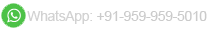218+ Video tutorials in Full HD Quality and MP4 format are available.
218+ Video tutorials in Full HD Quality and MP4 format are available.
 3-Steps easy installation. With the help of an installation guide, anyone can easily integrate the videos with their support website. Successful installation is our responsibility.
3-Steps easy installation. With the help of an installation guide, anyone can easily integrate the videos with their support website. Successful installation is our responsibility.
 6 Months Guarantee - Hosting company will be given free Updated video tutorials for updated software up to six months from the date of purchase.
6 Months Guarantee - Hosting company will be given free Updated video tutorials for updated software up to six months from the date of purchase.
 Setup time - fast.
Setup time - fast.
 15 Free Video tutorials - Custom branded with your logo are available.
15 Free Video tutorials - Custom branded with your logo are available.
 Video Tutorials for the support website of web hosting company on latest versions of cPanel, DirectAdmin, WordPress, Plesk Linux, Mozilla Thunderbird, Outlook, SolusVM, Virtualizor & FileZilla are available.
Video Tutorials for the support website of web hosting company on latest versions of cPanel, DirectAdmin, WordPress, Plesk Linux, Mozilla Thunderbird, Outlook, SolusVM, Virtualizor & FileZilla are available.
 Video Tutorials for cPanel - (support Paper Lantern).
Video Tutorials for cPanel - (support Paper Lantern).
Free cPanel Series
 Video Tutorials for DirectAdmin.
Video Tutorials for DirectAdmin.
 Video Tutorials for Outlook 2019.
Video Tutorials for Outlook 2019.
 Video Tutorials for Plesk Linux.
Video Tutorials for Plesk Linux.
 Video Tutorials for WordPress.
Video Tutorials for WordPress.
 DemoTiger Integration Supports WHMCS, Blesta, SupportPal, HostBillApp, WISECP, Zendesk, ClientExec and WordPress.
DemoTiger Integration Supports WHMCS, Blesta, SupportPal, HostBillApp, WISECP, Zendesk, ClientExec and WordPress.
 Available in high-quality 1080p or 720p format on demand.
Available in high-quality 1080p or 720p format on demand.
 Support Latest version of WHMCS 6.x, 7.x, 8.x, HostBill, Blesta, SupportPal, Clientexec, WISECP, Zendesk and WordPress.
Support Latest version of WHMCS 6.x, 7.x, 8.x, HostBill, Blesta, SupportPal, Clientexec, WISECP, Zendesk and WordPress.
 Support Blesta Manager Pro Plugin.
Support Blesta Manager Pro Plugin.
Professional Video tutorials, for Knowledgebase/support website, with audio and text instructions guide hosting customers and resolve their queries. With video tutorials on the support website, web hosting company would be able to provide real-time support to their clients. Instead of customers calling, or submitting a trouble ticket for help in using control panel, they can get the help they need themselves, by launching one of the video tutorials.
Latest Updates:
DirectAdmin Series Updated - 28 April 2025 New!cPanel Series Updated - 7 April 2025
cPanel Series Updated - 28 October 2024
Wordpress Series Released - 28 March 2024
DirectAdmin Series Updated - 9 April 2023
Plesk Obsidian Series Updated - 8 December 2022
cPanel & SolusVM Series Updated - With Human Voice-over - 14 April 2022
48 Videos Released - Last Updated: 11 October 2021
47 Videos Released - Last Updated: 2 June 2021
19 Videos Released - Last Updated: 4 May 2021
27 Videos Released - Last Updated: 29 March 2021
73 Videos Released - Last Updated: 2 March 2021
Frequently Asked Questions.
Q1. How can I Integrate these videos?
- After purchasing, We will send you an SQL File with an installation guide for the purchased series. You can host the purchased videos on various platforms such as YouTube (Free), Your own server, Vimeo, AWS S3, etc. If you require, We can also upload it for you without any additional charges.Q2. Do these videos contain your website name/brand name?
- No, We do not mention our company name in our videos. When you purchase our videos, we add a logo of your company to the purchased videos. To see the list and demo of the available videos, Scroll down and click on the View Demo Video button. Then click on the collapse span of the any of the series you wish see and find the link for View Demo.Q3. Can I install this on any Billing Software?
- Currently, We provide integration for WHMCS, Blesta, ClientExec, HostBill, SupportPal, Zendesk, WISECP and WordPress.Q4. Will these tutorial videos affect my existing articles or videos on my support website?
- No. These videos will not affect any of the articles/videos existing anywhere on your hosting website.Q5. I don't know how to install videos on server or I have no prior experience of video streaming.
- You don't need any prior knowledge of video installation or video tutorial integration in your website. These Videos are compatible on any platform and come with an integration file and an installation guide. With help of these two files you would be able to easily install and integrate the tutorial videos in your support website. We also provide requisite help and ensure complete installtion and smooth functioning of the tutorials.Q6. How can I upload 100s of videos on my YouTube channel. Is there any upload limit on YouTube?
- You can upload up-to 10 videos (Unverified channel) or 15 videos (Verified Channel) at a time. Just wait for a few seconds and 10/15 videos will be uploaded and then upload 10/15 videos again. By repeating this upload process You can upload any number of demotiger videos in few minutes.Q7. If my client opens a video tutorial on my Knowledgebase website, will he remain on the website or will be redirected to my YouTube Channel where the videos are hosted?
- He will remain on your knowledgebase website itself as video will be played on the same page in a window.Q8. How much time will it take to process my order?
- 12 to 24 hours. You will receive the video files within 12 to 24 hours with an installtion guide and you can upload on server and integrate the tutorial videos with support website.Q9. Do you have a refund policy?
- We do not provide a refund on this product. However, before purchasing our Videos, You can check our demo videos and a list of all the videos. Don't worry, you won't require a refund.Buy with PayPal, PerfectMoney, Bitcoins, etc.
View List and Demo of Videos
 Wait! Don’t Leave Yet
Wait! Don’t Leave Yet

Get 25% Discount on All Videos Series. Coupon: Get25
We promise you'll love to try it.
Grab DemoTiger Videos at 25% Off!
© Copyright 2021 - 2026 DemoTiger.com - All Rights Reserved