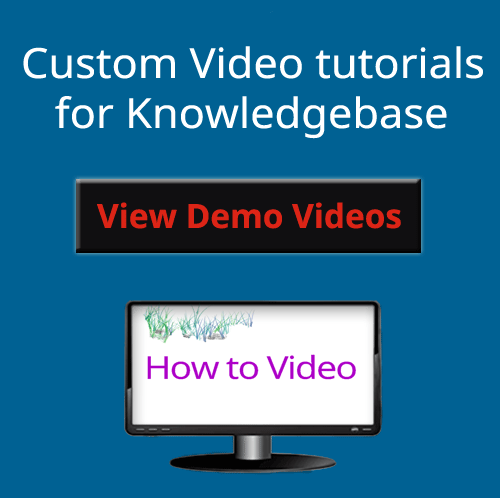I hope you enjoy reading this blog post. If you want us to make branded videos for you, click here.
Author: Surya l founder of: DemoTiger

WHMCS mobile app for android and apple empowers on the go access to your WHMCS dashboard. Gone are the days when you used to carry laptop and charger for replying high priority support tickets.
This mobile app gives handy access to WHMCS dashboard from where you can manage your clients but you have to buy aWHMCS addon to start using this mobile app with your main WHMCS license.
Key features of WHMCS mobile app:
- Client Management: View client details, manage contacts, send messages.
- Invoice Management: View, pay, and manage invoices.
- Ticket Management. View, reply, and manage support tickets.
- Domain Management: Manage domain registrations, transfers, and renewals.
- Product/Service Management: Manage products, services, and add-ons.
- Payment Gateway Management: Manage payment gateways and transactions.
- Reports and Analytics: Access reports and analytics to gain valuable insights for your business.

See How My Videos Can Get More Clients
for Your Web Hosting Company.
YouTube Marketing: 100s of ‘How-to’ videos on your channel.
Branding: Each video display your brand logo/website link.
Niche Targeting: Our videos are related to web hosting that users are looking for on YouTube for help.
Strengthens Support: Our videos are integrated with your Knowledgebase website that can be used by your clients and support team in email to customers.
Technical Requirements
- WHMCS Version: 7.10 or later?
- Mobile Device: iOS, Android, or Windows device
- API Credentials: Obtain API credentials from the WHMCS admin area
- SSL Certificate: Install an SSL certificate for secure API connections
Download and Integration of Mobile app
- WHMCS Mobile App: Download and install the WHMCS mobile app from google play store or apple store. You have to purchase aWHMCS addon to start using the mobile app with your main WHMCS license.
- API Configuration: Configure API credentials and settings in the WHMCS admin area. Don’t forget to add an API access key to your configuration.php file and make sure that the api key you entered doesn’t have any invalid character otherwise it may give you an error.
- Customization: Customize the mobile app to match your brand and business requirements.
- Testing and Quality Assurance: Test the mobile app and API integration to ensure seamless functionality.
Conclusion:
Although, doing most of the typical works in WHMCS will still require you to use desktop but you can monitor and give some quick responses to client’s tickets when away from your desk.
Whether you use an apple phone or android you can stay in contact of your clients through this mobile app. You can also create invoices and collect payment instantly.