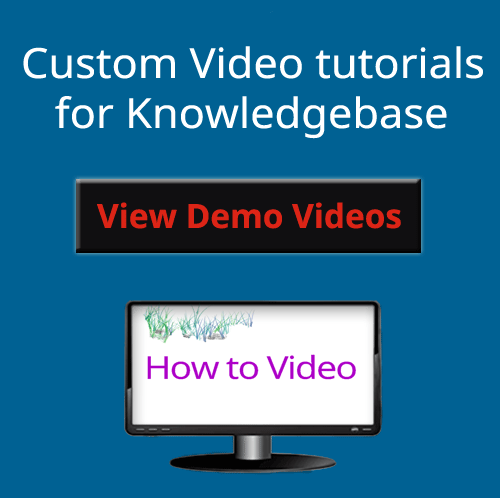Integrating whmcs addons into your business operations is one of the most effective ways to provide exceptional web hosting services and user experience, which is paramount, in the competitive field of web hosting industry. These addons are powerful extensions that enhance the functionality of your WHMCS (Web Host Manager Complete Solution) platform, offering a range of features from automated provisioning to advanced billing and support tools.
What is a WHMCS Addon?
A WHMCS addon is a module or extension created to integrate smoothly with the WHMCS platform and enhance its features beyond the default offerings by whmcs.
These addons are developed by WHMCS, for example the development of the WHMCS mobile module, or by third party developers such as PremadeKB, and are usually installed via the WHMCS admin interface.
WHMCS addon development keeps going on and you can always find new whmcs product addons from WHMCS marketplace.
They add new functionalities, improve existing processes, and automate various aspects of your hosting business. For example, a WHMCS addon called PremadeKB automatically adds hundreds of web hosting-related articles to your WHMCS, making it easier for users to access a vast resource of helpful articles.
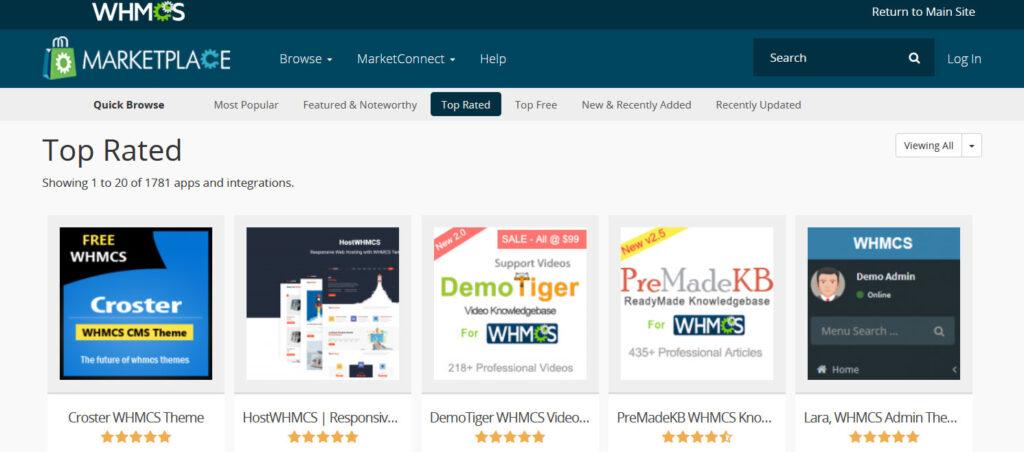
Advantages of WHMCS Addons
Integrating WHMCS addons into your business offers several advantages:
- Automation: Automate routine tasks such as real-time support, billing, and mass emails, saving time and reducing human error.
- Customization: Tailor your services to meet the specific needs of your clients, enhancing customer satisfaction. DemoTiger is a whmcs addon that integrates with WHMCS and adds customized how-to videos featuring the brand logo and website URL of the web hosting company.
- Efficiency: Automation streamlines operations and improves workflow efficiency, leading to better resource management and prompt response.
- Security: whmcs addons enforce advanced security measures to safeguard your client’s data and business. That guarantees maximum uptime.
- Revenue Growth: Introduce new services and features that attract more clients and can increase revenue. Automation reduces the cost of operation.
Popular WHMCS Addons and Their Benefits
1. PreMadeKB
The PremadeKB addon allows web hosting providers to add hundreds of useful articles to their knowledge base website on web hosting related issues that web hosting users face on a day to day basis.
Instead of creating support tickets or explaining their issues to a bot in an online chat, the clients can access the Knowledgebase website and look for solutions themselves through self-help articles by Premadekb.
PreMadeKB articles with images are very popular among web hosting providers and one the most used whmcs addons. That is why it is one of the top rated addons on the whmcs marketplace for years or even a decade.
2. DemoTiger
There is a high demand for videos that demonstrate how to perform tasks. Customers prefer visual and interactive video tutorials for resolving their issues, resulting in higher satisfaction due to real time support.
DemoTiger is a WHMCS addon that provides custom-branded video tutorials addressing issues related to control panels such as cPanel, Plesk, and DirectAdmin, as well as content management systems like WordPress.
The videos cover a wide range of support-related queries for web hosting users, allowing them to visually see the solutions, thereby enhancing their satisfaction and reducing the support calls of hosting providers.
In the competitive web hosting industry, adding this WHMCS addon to your offerings will differentiate you from your competitors.
3. WHMCS cPanel Module
WHMCS cPanel module is a built in whmcs module that automates cPanel account creation and management, generate integrated disk and bandwidth usage reports, and synchronize WHMCS and WHM packages with the cPanel.
This whmcs cPanel module is particularly beneficial for cPanel webhosting providers, as it integrate cPaanel and WHMCS features improves accessibility through automated processes and reports.
You can buy this whmcs cPanel module directly from whmcs page for cPanel module.
4. WHMCS Project Management addon
WHMCS project management addon, as the name suggests, manages your projects through task scheduling, invoicing, and time tracking, all in one place within WHMCS.
You can create list of tasks and track progress by marking the complete and incomplete tasks. All discussions and schedules at one place helps you manage the project efficiently.
WHMCS project management addon is a paid addon and anyone can buy it from whmcs marketplace and integrate it with his whmcs billing software.
WHMCS Free Addons
1. tawk.to Live Chat
TawkTo is a free whmcs addon. It is a Messaging App to monitor and chat live with site visitors. This live chat addon help connect with interested prospects and existing clients.
Compatible with all modern browsers, tawk.to was created in response to the growing need for businesses to respond in real time, with real people.
Never lose another lead or sale again — tawk.to offer iOS, Android, Windows and Mac OSX apps to keep you connected wherever you go. It is easy to download this addon from their website and integrate with whmcs.
2. DemoTiger
Again DemoTiger is also a whmcs free addon as its trial version having 15 tutorials is free. You just need to submit your brand logo and a few details to try its free of cost trial. To upgrade, you need to pay the applicable charges but you can try for free.
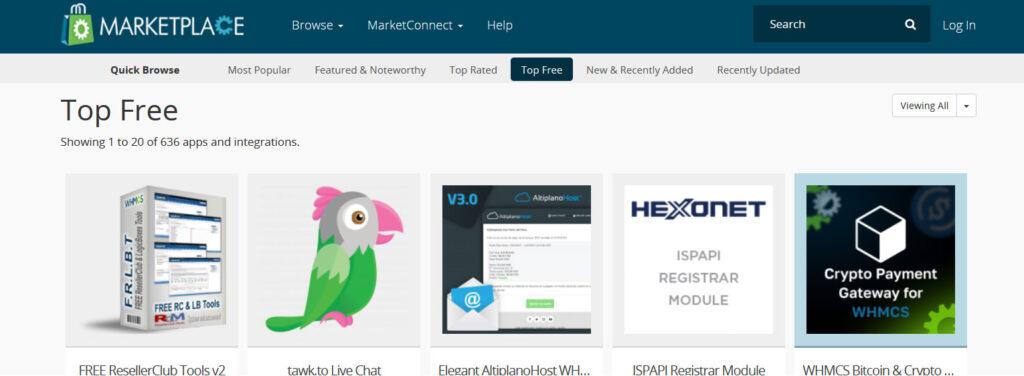

Build Video Tutorial Library with custom branded videos for your Web Hosting Company.
Branding: Each video display your brand logo/website link.
Real Time Support : Your clients can search for their hosting related queries and find solution in real time.
Niche Targeting: Our videos are related to web hosting that users are looking for on YouTube for help.
Strengthens Support: Our videos are integrated with your Knowledgebase website that can be used by your clients and support team in email to customers.
Best Practices for Using WHMCS Addons
To maximize the benefits of WHMCS addons, consider the following best practices:
- Regular Updates: Keep your addons updated to ensure compatibility with the latest WHMCS versions and to benefit from new features and security patches.
- Compatibility Checks: Before installing a new addon, verify its compatibility with your existing modules and WHMCS version to prevent conflicts.
- Backup Your System: Always back up your WHMCS installation before adding or updating addons to safeguard against potential issues.
- Test in Staging: Implement new addons in a staging environment first to test their functionality without affecting your live system.
- Monitor Performance: Regularly monitor the performance of your WHMCS platform to ensure that addons do not negatively impact speed or reliability.
Conclusion:
By leveraging the diverse range of addons available on the WHMCS Marketplace, you can select modules that align with your business needs and objectives. Whether it’s automating customer support with tools like PremadeKB or enhancing customer engagement through live chat integrations, WHMCS addons empower you to deliver a seamless and efficient service experience. WHMCS addons are invaluable tools that simplify your day-to-day work and help your hosting business stand out from the crowd.