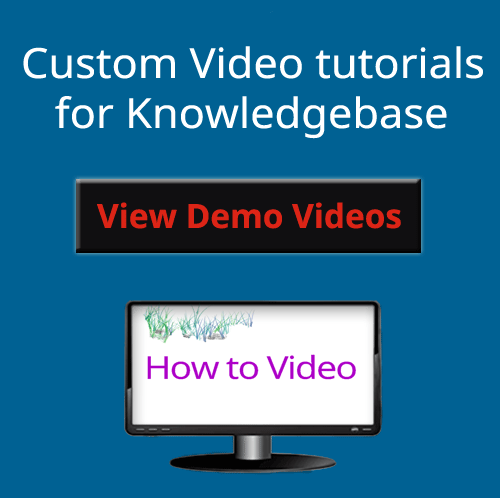Most customers prefer to resolve issues on their own. Surveys show why most successful businesses create useful information such as articles, videos, info-graphics, etc. and promote them as the centerpiece of the knowledge base.
Get 15 Custom Video Tutorials Free
With articles and videos on the knowledge base website, customers will be able to access them and get the desired assistance, and companies will be able to offer real-time support to their customers. The customer, who is already under pressure, need not call or open a support ticket and wait for a response. Instead, access the resources of the Knowledge Base and get the job done.
This article will help you in building a knowledge base for your business that will serve as a tool to wow your customers every time they need assistance. If you are related to web hosting industry, you will also get access to hundreds of ready made articles and videos that we will customize using your brand logo/intro and put them on your website. And if you have some different sort of online business this article will help you in creating a knowledge base that benefits your clients as well as your business.
Types of Knowledge base
Depending on the types of users, we can classify it into Internal and External Knowledge base.
1. Internal Knowledge base
Internal knowledge base of a company is utilized by its employees. It’s a way to allow employees collaborate , and spread company’s knowledge and information internally. For example, if an employee wants to know about cyber laws that he needs to abide by for companies web page, then instead of asking his colleagues or bosses, he can find himself in internal knowledge base of the company.
2. External Knowledge base
External Knowledge base of a company is utilized by customers. It consists of how to instructions and videos that help customers know your product and solve issues themselves. It’s like a self-service center that gives customers real time support. If a prospect benefits from your knowledge base, he may buy your product or recommend others.
Benefits of a knowledge base
Your support or marketing team members are the face of your company and a knowledge base enables your team members serve your customers better. It is a single place to look for content while writing answers to the customer’s queries or pitching your product on forums, social media, or other websites.
Your customers get real time support without calling or opening a support ticket and waiting for response.
It gives your customers one place for their most of the common issues. It makes solution available and easy to access.
A Knowledge base exposes your content to different user groups that may become customers if they benefit from the information you provide.
One to one answer, sometimes, can be less effective and also time consuming.
A good knowledge base contains visuals, info-graphics, etc. and are more effective than your plain chat.
Consistency in communication with customers.
Reduction in frustration of clients seeking help.
Ultimately your knowledge base for customer support benefits your customers, employees and brand image. It also saves your knowledge, time and money. All these benefits are achievable.
What type of content is included in a knowledge base?
Knowledge base content should serve the purpose of creating a knowledge base. In general, all the knowledge bases are a repository of useful information but the type of content and information included in them depends on the purpose for creating one. If it is created for customer support, the content should be from the customers point of view. Some common types of content included in a Knowledge base are:
Direction to browse your website and how to start if someone wants to know your product.
Introduction and demonstration of your products and their main features.
Pre and post sales queries, order and delivery related requirements and details.
Ways to use your free or paid resources after sale if any.
You can also explain far-reaching impacts of your products on consumers, society, or environment. For instance if you are selling green web hosting, you can tell why this word green is in use and how your web hosting help reduce carbon foot prints from environment.
Your knowledge base can have content for general consumers, specific consumers, and employees also. It can server many purposes at the same time like customer support, employees training, and content marketing. If a prospect benefits from your knowledge base content, he may turn into your loyal customer.
How to create a knowledge base
Creating a knowledge base brings product knowledge, user experience, design skills together to ensure your customers can find solutions to their problems. It is advisable that you involve people from different work areas related to your industry and gather information and experiences valuable to your knowledge base. Start with your employees and customers first.
1. Home Page or Gateway of your Knowledge base
At the top of the home page of your knowledge base there should be a search bar that facilitates the users to search through the entire knowledge base. Below the search bar, you can display different categories of your knowledge base depending upon the need and type of users browsing it.
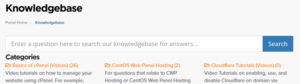
2. Creating knowledge base articles
When your customers have a problem, the knowledge base articles or support articles are the first thing your customers see, not you or your helpful support members. So, before writing knowledge base articles, you need to create a structure for your articles. Keep it simple and user friendly. Write your articles supposing that the viewers reading them are complete beginners.
knowledge base article examples: A good support article have a structure and follow a work flow. It uses catchy headings, images, highlighters to keep the readers intact as they make it easy for the readers to navigate a page with a lot of text.
Look at the knowledge base articles for web hosting companies.
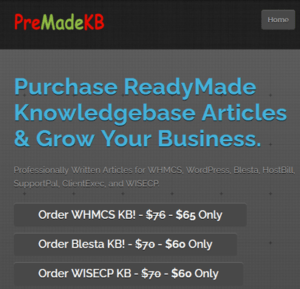
Article writing tips:
- Pick one problem per article.
- Write instructions in a flow chart manner.
- Use headings and sub headings to separate different content.
- Highlight steps that require some sort of actions by the user.
- Use images and markers to focus readers’ attention on a particular item/area.
3. Make tutorial videos
You may have heard that an image is worth a thousand words. For a video, multiply that by another thousand. Videos effectively engage your audience as a part of your marketing campaigns. It increases brand awareness, traffic, and sales of your company.

- Prepare a list of videos you want to see on your knowledge base website. This may not be a complete list of videos, but revisiting this list now and then will keep you focused and intact.
- Write script of your video. Draw an outline of your script from start to finish. Start with telling viewers about what exactly they should expect from the video. Keep it simple and to the point.
- Get ready the tools you require for creating the video, like Camera, audio devices, PC with video editing software, etc.
- Bring together the people needed to make the video with script and direction.
- Now start creating video and make sure to include engaging and informative visuals, high quality audio, easy language, and easy to follow steps.
- Edit the video to make it more professional and clear. Cut down on time-wasting and unnecessary steps. Use design features and graphics to increase interaction and ease.
- Ask for feedback from friends, family, potential users, people of same professions, etc. and make the desired changes.
4. Organize Content of your Knowledge base
Organized content makes your knowledge base easy for your audiences to browse. They click on more number of content that increases their engagement time and frequency of visits on your knowledge base website. Therefore you should organize your content into different groups and sub groups as much as possible.
See the screenshot of the web hosting company’s knowledge base below and notice the organization of articles and videos in different folders under different headings.
5. Upload your Content to a Server/platform
You have helpful knowledge base articles and videos so upload your content on a shared platform. A shared knowledge base platform is a software system that makes it easy for knowledge to flow from your knowledge base to those who require it. A shared platform can be provided by your billing management system or any other tool that you uses to manage your business. Sharing increases the reach of your content to more and more needy users.