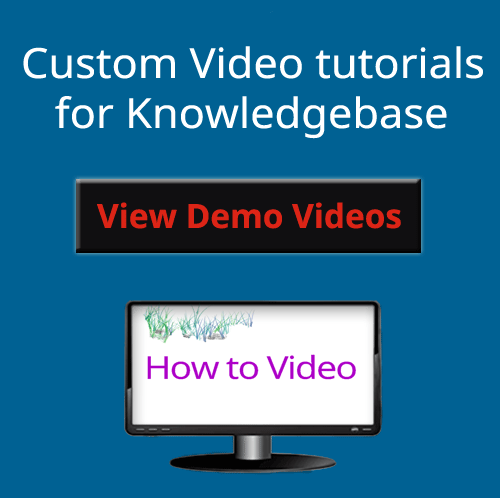What is WHMCS?

WHMCS is a platform that simplifies and automates the daily common tasks of a web hosting and domain registrar business. Its main functions are automation of billing, invoicing, and client management processes.
WHMCS stands for Web Host Manager Complete Solution. It basically provides the facility of cart system for the web hosting customers and as the name suggests it helps in the day to day tasks of the web hosting provider like creating and managing the accounts of the clients, allocating hosting packages etc.
How WHMCS works?
If you are running a web hosting business then you have to deal with many aspects of your business like client’s sign up, payment processing, service provisioning, domain registration, and customer support. WHMCS provides Graphical interface (GUI) and automation tools designed to perform and manage different aspects of your business from a single centralized platform.
WHMCS integrates with almost all the leading control panels that you can use to manage your server. It fetches information of hosting packages you have created using your server control panel and allocate to respective clients who have signed up and paid for the services.
In addition to GUI, WHMCS also has API based access that allows third party software vendors and developers to automate system administration processes. It is designed to function as a complete customer management tool for web hosting providers.
See – DemoTiger – Top rated addon of WHMCS
WHMCS Pricing
WHMCS pricing plans start from $18.95 per month for up to 250 Active clients. As your company grows and number of clients increases WHMCS prices also increases. The below table show the available plans and current pricing as of 2023.
| Plans | Old Price (Excl. taxes)/Updated Price (Per mo) | Max. Active Clients |
|---|---|---|
| Plus | $18.95/$29.95 | Up to 250 |
| Professional | $29.95/$44.95 | Up to 500 |
| Business 1000 | $44.95/$69.95 | Up to 1000 |
| Business 2500 | $99.95/$154.95 | Up to 2500 |
| Business 5000 | $174.95/$234.95 | Up to 5000 |
| Business 10000 | $299.95/$389.95 | Up to 10000 |
WHMCS has scrapped its starter plan as well as unlimited client option. Now you have to pay as per the number of active clients. It has increased its prices drastically in last 2 years.
WHMCS Requirements
• WHMCS is hosted on your own servers, so it requires a server which houses control panel for clients.
• PHP version 7.2 and above.
• MySQL version 5.2.0 and above.
• OS – Linux operating system.
• Apache web server.
WHMCS requires a most current web server that uses PHP and MySQL. It is recommended using the latest available, stable releases of all software and extensions. WHMCS support team members can be contacted in case of any issue in installing WHMCS on server.
How to use WHMCS?
Nowadays many webhosting providers use WHMCS to receive payments and manage customers on their servers. It takes some time to prepare for use but once prepared it is easy to use. Here is a general guide on how to use WHMCS:
1. License: Start by buying WHMCS license from the official website. First, select a plan as per expected number of clients. As number of clients varies, you can switch between plans at any time.
2. Download: After you purchase a license, download the latest version of WHMCS from the WHMCS Members Area. For this you need to login using your email id and password which you generated while purchasing WHMCS license.
Login -> Services menu -> My Licenses -> Select License Key -> Click Download
3. Installation: You need a server where you can install WHMCS following the installation instructions provided, which usually involve uploading the files to your web server and configuring the necessary settings. Make sure that your server meets system requirements by WHMCS.
4. Configuration: Once installed, you’ll need to configure WHMCS to fit your specific needs. This involves setting up your company information, payment gateways, email settings, and other general settings. You can access the configuration options through the WHMCS admin area. Visit the URL at which you installed the software (for example, https://www.myserver.com/whmcs/admin) and login using the credentials you created during the installation.
5. Client Management: WHMCS allows you to manage your clients, including their information, products/services, and billing details. You can add new clients manually or integrate WHMCS with your existing client database. Clients can log in to the client area to manage their services, view invoices, and submit support tickets.
6. Products and Services: In WHMCS, you can set up various products and services that you offer to your clients. This can include web hosting plans, domain registrations, SSL certificates, and more. Define the pricing, billing cycles, and resource allocations for each product/service.
7. Billing and Invoicing: WHMCS automates billing and invoicing processes. It generates invoices based on the products/services your clients have purchased and sends them out automatically. You can set up payment gateways to receive payments, such as PayPal, Stripe, or credit card processors.
8. Support Ticketing: WHMCS includes a ticketing system for managing client support requests. Clients can submit tickets through the client area, and your support staff can respond and track the progress of each ticket. You can set ticket priorities, assign them to staff members, and escalate them as needed.
9. Automation and Integrations: WHMCS offers various automation features and integrations with other tools and services. For example, you can automate account provisioning and suspension, domain registrations, and SSL certificate installations. You can also integrate WHMCS with popular web hosting control panels like cPanel and Plesk.
10. Reporting and Analytics: WHMCS provides reporting and analytics features to track your business’s performance. You can generate reports on sales, revenue, client statistics, and more. These insights can help you make informed decisions and identify areas for improvement.
11. Customization: WHMCS allows you to customize the look and feel of your client area and support portal. You can apply custom branding, create custom email templates, and modify the client area layout to match your company’s branding.
12. Updates and Maintenance: Regularly check for updates to WHMCS and apply them to ensure you have the latest features and security patches. Additionally, perform routine maintenance tasks, such as backing up your WHMCS database and files, to protect your data.
Also see – How to configure your first article in whmcs knowledgebase
Conclusion
WHMCS is a popular web hosting automation platform that allows you to manage various aspects of your web hosting business and reduce workload and save time. WHMCS pricing has been revised, and the new increased price may strain your budget. Therefore, you can explore alternatives to WHMCS available in the market, but if you choose to use this tool, you will definitely love its features.